
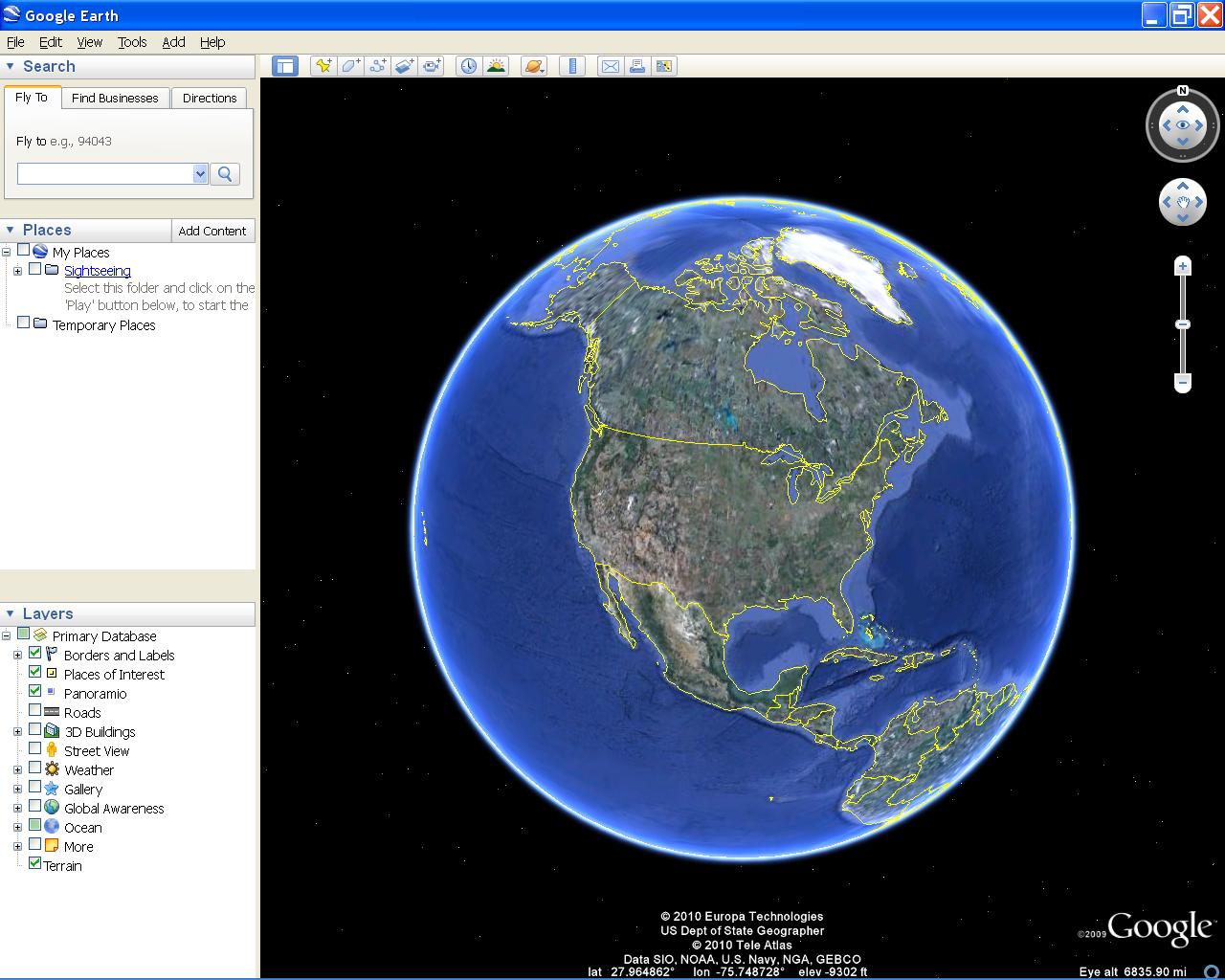
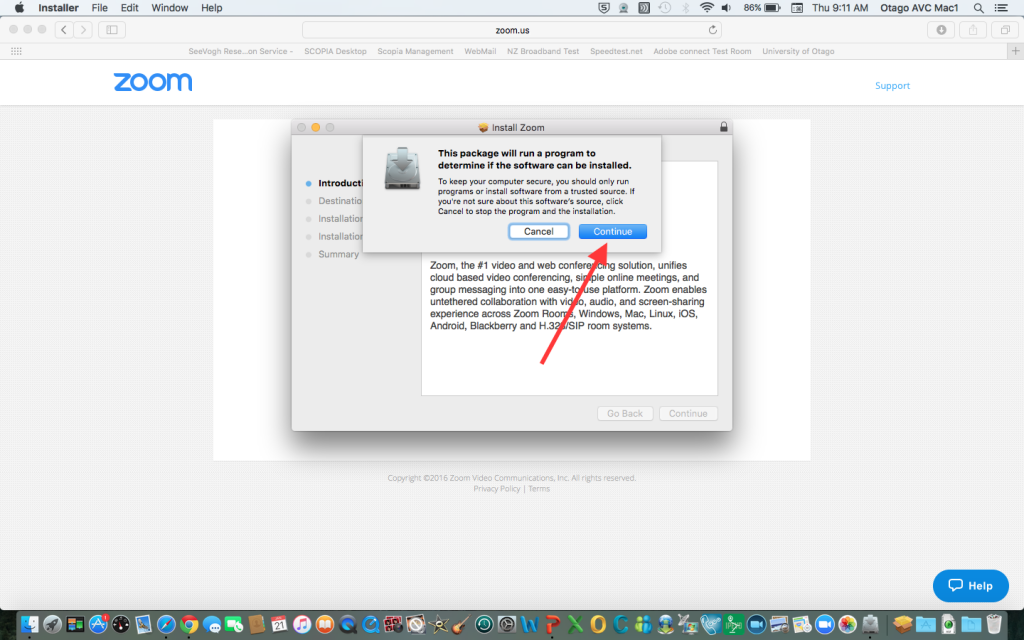
The aggregate device will be recognized by the Mac OS and Pro Tools. You then use Apple’s Audio MIDI Setup utility to create an aggregate audio device that includes your interface and ZoomAudioDevice. You’ll need to ensure that ZoomAudioDevice is installed on your Mac (this is the software audio path into Zoom).

The document describes the process in detail, but there are a couple of important points. The key to getting Zoom to run at other sample rates is in creating an aggregate audio device for the Mac OS that will enable Pro Tools to route audio to multiple destinations at the same time. One of my colleagues shared a document from Final Final V2 describing how to route Pro Tools into Zoom using a single interface (you can find it here.).


 0 kommentar(er)
0 kommentar(er)
